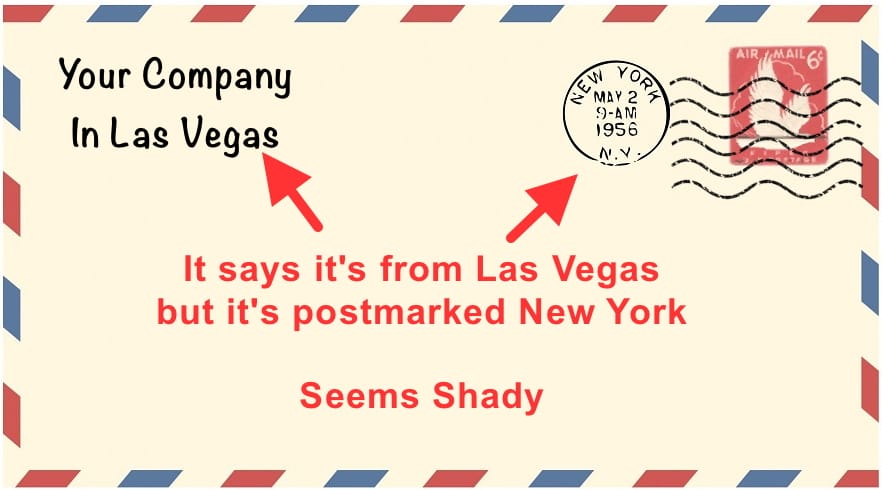What is an SPF record?
When you deploy from the marketing system, you will likely want to use a "from" email address attached to your domain. But the marketing system does not exist on your domain and recipient servers can see where the email comes from. It would be like receiving a letter where the return address says Las Vegas, but the postal mark says New York. When the stated "from email" (return address) does not match the "from server" (postal mark) it looks like the email may be spoofed. The email may be rejected because it seems shady that the sender is attempting to hide the origin of the email.
We know your email is legit. You know your email is legit. How do we show recipients that it's legit? By adding the SPF record to your domain, you are giving the marketing system public permission to send on your behalf. The recipient then has the ability to authenticate your emails by verifying that the marketing system has permission to send emails from your domain. This will decrease the liklihood that your emails will be rejected or filtered as spam.
What makes emails on my list invalid?
When you deploy an email there will be some addresses that the system is unable to deliver to. When the recipient email address "returns the email to sender" it is referred to as a bounced email. the marketing system will keep a record of these returned emails. There are two categories of "bounced" emails: a hard bounce and a soft bounce.
A hard bounce means the marketing system attempted to deliver the email, but the email address does not exist or there is some other problem that cannot be resolved. Hard bounces are placed on the "invalid" list and the email system will not attempt to deliver to that email address again.
A soft bounce means that the persons mailbox was full, or the server is down, or there is some other problem that may be temporary. The email address may be valid, but it is not working at this time. These soft bounces are put into a kind of "purgatory" for a few days. During that time you cannot send an email to that address because the system is giving it an opportunity to resolve the deliverability issue. If the email address continues to bounce in future mailings it will eventually be marked as permanently invalid.
How do I add my email template into the marketing system?
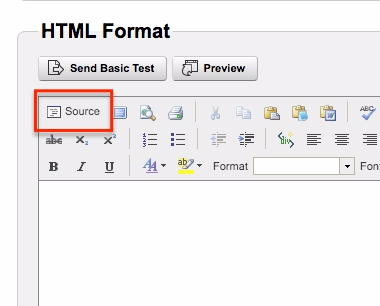
- Open the HTML file in your browser
- Right click the browser page displaying the email and click “view source”
- This will pull up the emails code. Copy the entire code.
- In the email marketing system, create a new email
- When you get to the HTML Format section, you should see a “Source” button at the top left
- Click the source button and then paste the entire code into the field.
- Once the code is in, click the “source” button again to see the finished email preview.
The marketing system says the email was delivered but the recipient did not receive it?
An email is considered "delievered" even if it has been filtered into the spam folder. Ask the recipient to check their "junk" mail. If the person wishes to receive future emails, have them add your "from" email address to their whitelist.