How do I set up my email?
Once you have the login details for your email address provided to you, you may access the email help tool. Simply login with the email credentials we have provided to you. Once logged in you will see an email icon that says "Set Up Email" -- click that and follow the prompts. The email help tool will detect the settings needed for the email client you would like to setup.
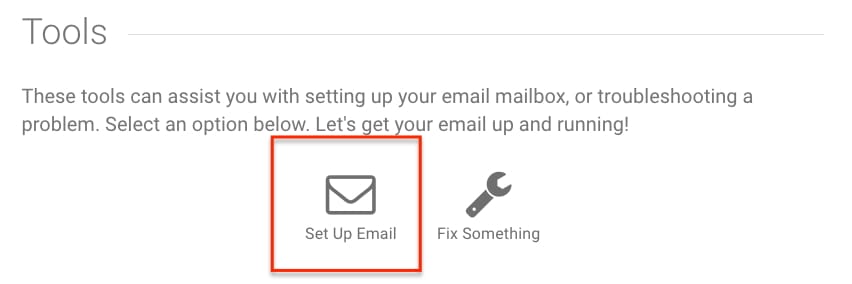
I am receiving responses to emails that I did not send?
Spammers prefer to send spam from legitimate email addresses and if possible they like the email look as if it came from a known person. This helps them bypass the spam blocker and increases the chances that the contact will open the email. The practice of making an email look like it comes from you when it does not is called spoofing. It is similar to writing someone else’s name and address in the “from” section on a postal envelope. If you are receiving a lot of bounced emails or people tell you that they've received junk from you, then you may be getting spoofed. You may want to consider setting up DKIM.
How do I whitelist an email sender?
AOL Webmail: Open your email message and click onthe name or email address of sender. Click "Add to address book" in the window that appears, save and close.
Entourage: Open the email message and right-click the email address. Select "Add to address book" in the short-cut menu. Verify contact details and click save.
Earthlink: Open your email message and click "Add to address book" in the email header. Use the Address book editor to verify details and click save.
Gmail: Drag-and-drop the email message from the Promotions tab to the Primary tab. A message will appear saying "This conversation has been moved to Primary". Click yes when it asks "Do this for all future messages from [sender]?"
Hotmail / Live / Outllook.com: After opening an email message, an alert should display with "Parts of this message have been blocked for your safety". Beneath this, click the link that says "I trust [sender], always show content."
MacMail: Open the email and control-click the email address. Select "Open in address book" and verify the contact details.
Outlook 2000 / Outlook Express: Open the email and left-click the sender icon or right-click the name. Click Add to contacts, save and close.
Outlook 2002: In an open email message, right-click the name next to "From:" in the message header, then select "Add to contacts". Add any details you wish then save and close.
Outlook 2003 and higher: Open the email and right-click our email address. Click Add to Outlook contacts in the short-cut menu. Click save and close.
Yahoo! Mail: When opening an email message a + symbol should display next to "From: [sender]" Click the + and "add to contacts" should appear. Select save.
What is DKIM?
DKIM (Domain Keys Identified Mail) is a method used by recipient servers to determine if an email is spoofed. It acts as a digital "signature" that can be authenticated using a public domain record. The DKIM key in your email indicates that you are indeed the person who sent it. If you are using an email address linked to your domain, (such as This email address is being protected from spambots. You need JavaScript enabled to view it.) you will need to set up DKIM if you wish to use it.
How do I know what version of Outlook I am running?
Windows: Go to Help > About Outlook and it will show you the year and version number of your Outlook.
Mac: Go to Outlook > About Outlook and it will show you the year and version number of your Outlook.