Why can’t I copy and paste from Word?
- Written by Kasio Martin
Not to get too technical here, but copying and pasting from Microsoft Word is like releasing a kraken onto your website. It’s a pretty big deal. The last thing you need is a legendary sea monster of enormous size wreaking havoc on your website. As if you aren’t already stressed out enough!
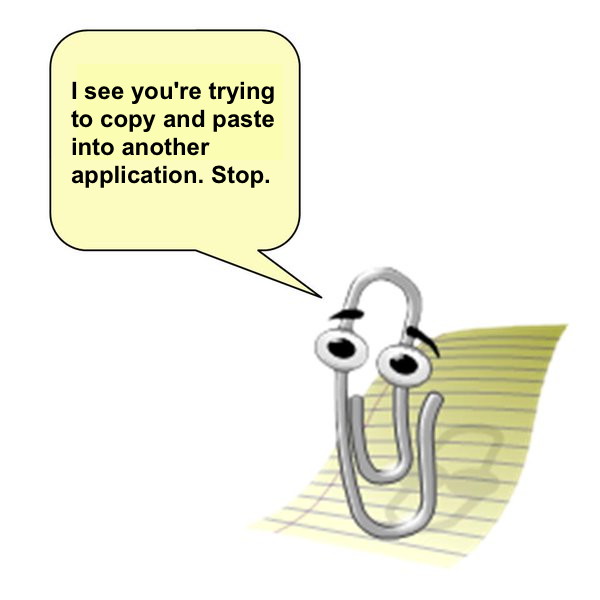 This is definitely a failure on Clippy’s part. His eyebrows are on fleek, but he really should have brought this up at some point. To date, Microsoft has ignored all of our tweets about Clippy’s shortcomings.
This is definitely a failure on Clippy’s part. His eyebrows are on fleek, but he really should have brought this up at some point. To date, Microsoft has ignored all of our tweets about Clippy’s shortcomings.
You see, Microsoft has it’s own markup language that is not relevant to anything else... and your website has an editor that tries to interpret your content into HTML. HTML is the format necessary for browsers and google (and the rest of the internet) to understand. If you put Microsoft markup into your website, it gets translated into poorly written HTML. This can cause display issues and a number of other unpredictable problems that you don't need in your life.
Unlike the kraken, Microsoft markup is invisible to you because all of the formatting code remains behind the scenes. At least you would be able to see the kraken coming.
So how do we deal with this invisible code monster? I deal with it by eating sugary food and binge watching Netflix, but that’s probably not healthy. Luckily, there are better ways.
Compose in the Editor
The best way to avoid “copy & paste” problems is… don’t copy and paste. You can compose all of your content within the content manager itself, just remember to save periodically and you will completely avoid the weird Microsoft code messing up your content.
Use keyboard shortcuts
If you like magic you can also use keyboard shortcuts. When you paste, instead of using Command/Control+V, you can use the following shortcuts instead. This will paste your text without the formatting. Unless you are using Microsoft Word, of course. Microsoft Word doesn't care about keyboard shortcuts. Poor Clippy, personal growth is hard.
Mac: Shift+Option+Command+V
Windows: CTRL+SHIFT+V
Use a Text Editor
The most common method is to paste into a text editor and copy from there to the article. When you paste into your text editor you will see that the copy is converted into simple text.
Mac
- Open the TextEdit program from Applications > Utilities > TextEdit
- Click the "Format" tab at the top and select "Make Plain Text" in the dropdown.
- Paste your Word document text into the editor.
- Copy the format free text from the TextEditor into your Joomla article.
Windows
- Open the Notepad from Start > All Programs > Accessories > Notepad
- Paste your Word document text into the editor.
- Copy the format free text from the Notepad into your Joomla article.